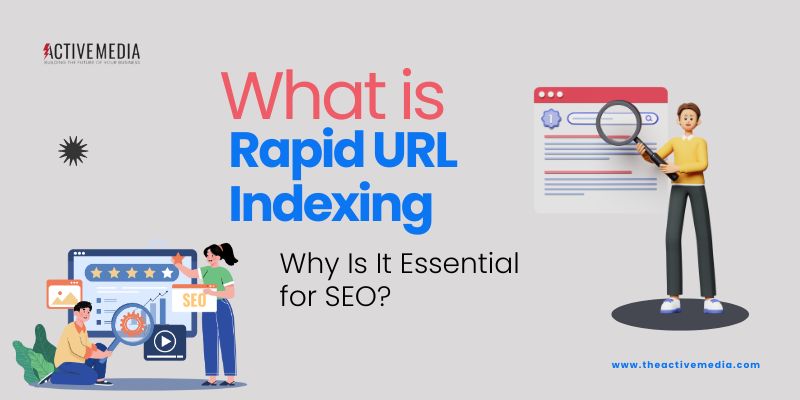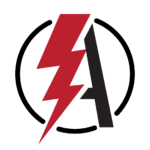Why is website accessibility non-negotiable in 2024? If you’re not proactive, you could be alienating potential customers and risking legal action. This guide demystifies ADA compliance, showcasing how Law and Website Accessibility and some simple changes can make your site inclusive for all. You’ll find actionable advice on satisfying legal requirements, enhancing user experience, and capitalizing on the untapped market of users with disabilities. Don’t let your website be a barrier—let’s break it down and build accessibility together.
Key Takeaways
- Don’t be the bouncer turning people away from the internet party—make your website accessible for everyone, including those with disabilities, so you can be the host with the most (visitors)!
- Keep it legal, folks! Adhere to the ADA and WCAG or face the wrath of the law in the form of demand letters and lawsuits (it’s the equivalent of a legal party foul).
- Stay ahead of the game by embracing the new WCAG 2.2 guidelines and cool tech like AI, VR, and AR to turn your website into the life of the accessibility party.
The Importance of Website Accessibility

Gather ‘round, folks! We’re about to unveil the importance of making your website accessible, not just for your friend Bob who’s color-blind but for everyone out there with a disability. You see, the internet is like a giant party and making your website accessible is like making sure everyone gets an invitation and can actually get in the door.
Benefits for People with Disabilities
Adding alt text to images and facilitating keyboard navigation are like rolling out the red carpet for people with disabilities. It’s our way of saying, “Hey, we see you, and we want you at our party!”.
Advantages for Businesses
However, the benefits don’t stop there! Achieving ADA compliance also positions your brand as a leader in the field. By ensuring ada website compliance, you’re increasing your customer base, improving your SEO, and enhancing your brand reputation. Talk about a win-win situation!
Social Responsibility
And let’s not forget that making our websites accessible is more than just good business—it’s also our social responsibility. Think about it: wouldn’t you want to be part of a business that’s inclusive equally accessible, customer-friendly, and socially aware?
Understanding ADA and Digital Accessibility

With your attention now captured, we will delve into the legalities, exploring the Americans with Disabilities Act (ADA) and ADA lawsuits. It’s like the law’s way of saying to federal courts, “Hey, be nice to everyone, okay?”.
ADA and Web Accessibility
ADA Title III is like the cool kid of public accommodations at school making the rules, telling businesses to make their websites accessible to people with disabilities if they want to hang out with the cool kids of public accommodations. In case of non-compliance, businesses may face legal action in federal court.
WCAG Guidelines
And then we have the Web Content Accessibility Guidelines (WCAG). Think of them as the Avengers of web design, making sure everyone can access and use websites like a boss.
Assessing Your Website’s Accessibility
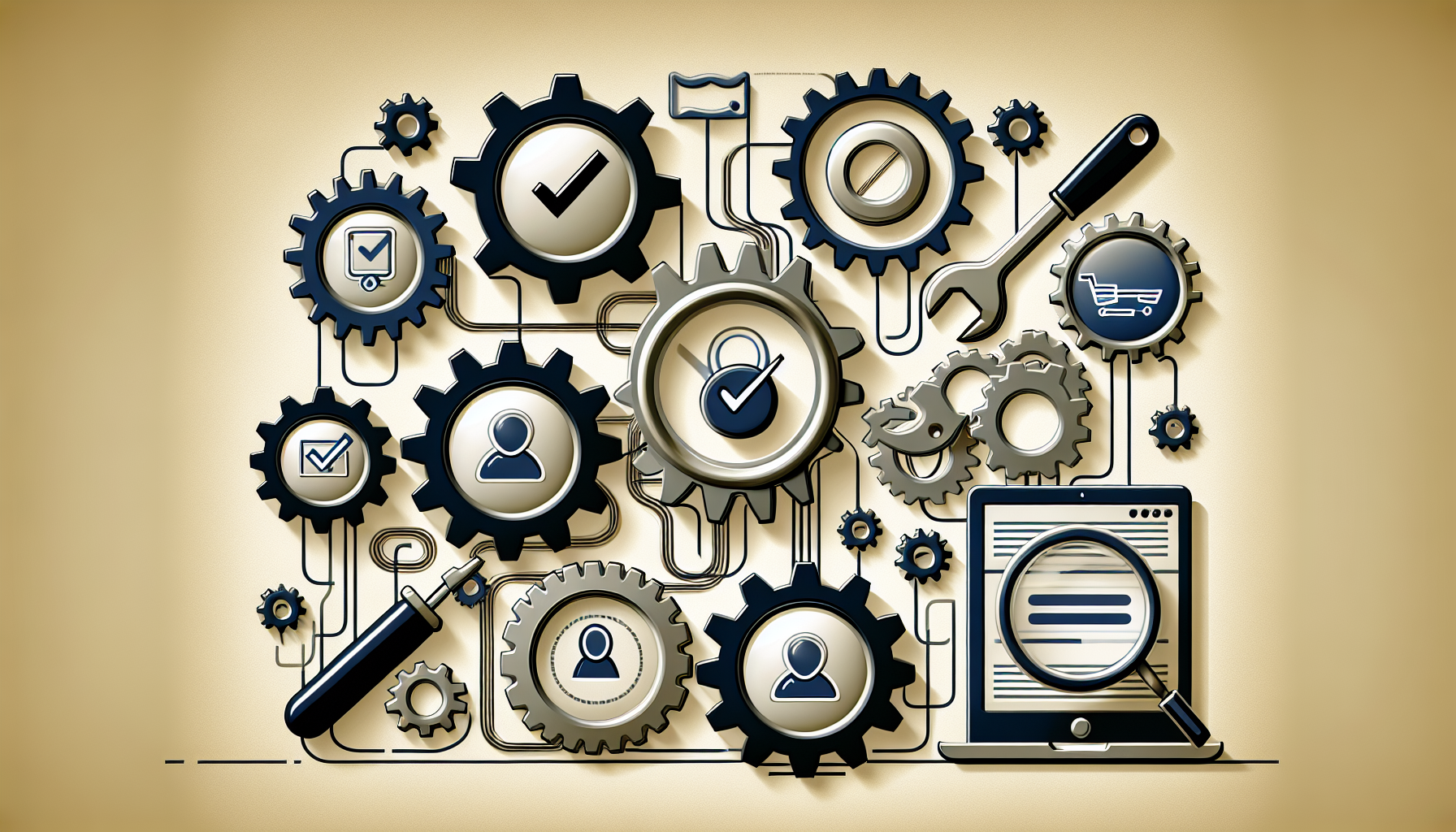
Now, we must delve into assessing your website’s accessibility, akin to giving your website a comprehensive check-up, ensuring it caters to all users and provides full and equal enjoyment.
Manual Testing
Manual testing is like playing a game of ‘navigate the website blindfolded’. You use screen readers, navigate with just the keyboard, and zoom in and out to make sure everyone can use the site.
Automated Testing Tools
But don’t worry, if manual testing sounds like a lot of work, there are also some nifty automated testing tools for web accessibility that can help you spot any sneaky issues.
Common Accessibility Violations and How to Fix Them
Having understood the basics of accessibility statement, it’s time to address common accessibility violations and discuss their remedies in the context of accessibility compliance. Think of it as a handy cheat sheet for your website’s accessibility makeover.
Alt Text for Images
Alt text for images in web accessibility is basically like giving your image a little voice to describe itself. It’s like the image’s elevator pitch – short, sweet, and to the point.
Keyboard Navigation
Keyboard navigation is like the secret passage to website accessibility. Making sure everything can be clicked and typed with a keyboard is the key to following the WCAG 2.1 Level AA guidelines.
Video Captions
And let’s not forget about video captions and screen reader software. They’re like the superheroes of accessibility, swooping in to save the day for folks with partial or no hearing, and for those who rely on text-to-speech technology.
Implementing Accessibility Solutions

With a game plan in place, it’s time to execute those accessibility solutions. It’s like putting our plan into action and watching our website transform into an accessibility superpower.
Training and Awareness
Training employees about website accessibility is super important because it lets everyone, including people with disabilities, use our online stuff.
Partnering with Experts
Partnering with accessibility experts can make your website more accessible by:
- Tapping into their wisdom on how people with disabilities surf the web
- Understanding how they use assistive tech
- Learning how they navigate web obstacles
Legal Implications of Non-Compliance
It’s now crucial to discuss the significant legal aspect: the consequences for state and local governments of not adhering to ADA and web accessibility guidelines.
ADA Demand Letters and Lawsuits
ADA demand letters are like the snarky notes from your neighbor about your overgrown lawn, but for businesses with non-compliant accessible websites. If you receive one, it’s time to get serious about accessibility and avoid potential ADA website lawsuits, digital ADA lawsuits, as well as ADA website compliance lawsuits.
Recent High-Profile Cases
We should examine some recent notable cases of ADA website accessibility lawsuits, including web accessibility lawsuits. From Domino’s Pizza to Nike, these cases serve as a wake-up call for businesses to make their websites and mobile apps more accessible.
Preparing for the Future of Web Accessibility
As we conclude our exploration of web accessibility, it’s appropriate to anticipate and prepare for its future. From the upcoming WCAG 2.2 guidelines to emerging technologies, the future is looking bright for accessibility.
WCAG 2.2 and Beyond
The upcoming WCAG 2.2 guidelines are set to add more success criteria to make things even more accessible for website owners. So, businesses, it’s time to start getting cozy with these new guidelines.
Emerging Technologies
Emerging technologies like AI, VR, and AR are shaking things up in the world of web accessibility. These technologies offer exciting new ways to make websites even more accessible, so stay tuned!.
Summary
As we wrap up our web accessibility party, remember that making your website accessible is not just about avoiding lawsuits or meeting technical standards for ADA compliance. It’s about making sure everyone gets an invitation to the internet party. So, let’s all do our part to make the internet a more inclusive place.
Frequently Asked Questions
What is accessibility of a website?
Web accessibility means making your website a welcoming place for everyone, even those with different ways of accessing the internet. So, don’t be exclusive, make it fun for everyone!
What are the 4 principles of web accessibility?
To ensure web accessibility, remember the acronym POUR: Perceivable, Operable, Understandable, and Robust. By adhering to these principles, you can make your website more inclusive for all users.
How do I make my website accessible?
To make your website accessible, make sure to use color contrast, descriptive headings, Alt Text for images, captions for multimedia, keyboard accessibility, ARIA roles, accessible forms, and clear navigation. And remember, everyone deserves a smooth surfing experience on your site – no exceptions!
Is website accessibility a legal requirement in the US?
Yes, website accessibility is a legal requirement for law firms in the US to ensure people with disabilities have equal access to products and services online. So, don’t leave anyone out!
What are some common accessibility violations and how can I fix them?
Hey there! Don’t be a culprit of missing alt text, lack of keyboard navigation, and video caption absence. Just add relevant alt text, ensure keyboard navigation, and provide accurate video captions to fix these accessibility violations. Cheers!